Looking to buy a new trading computer? I feel your pain.
Let's face it, searching for trading computers online is a complete nightmare!

First up you've got different computer retailers saying that each of their products is the 'best for trading'.
Then you have the group of people who claim to be successful traders and also happen to know exactly what type of computer you need to trade (and will happily sell you one).
Next you have the trading forums and message boards, complete with people telling you that buying a trading computer is a waste of money and that the industry is a scam.
Finally, you might have a friend, colleague, nephew (delete as appropriate) who once built a computer and therefore knows exactly what you do and don't need (which is always different to what you find advertised online).
Who do you listen to? Who's right? Is this more hassle than it's worth?
I understand your pain because I've been speaking to traders like you for the past 15 years of running this business.
My name is Darren and I'm the owner and founder of Multiple Monitors. We have built and sold literally thousands of computers to individual traders, hedge funds and financial institutions since 2008.
I have personally spoken to hundreds of traders of all types over that time which has given me a unique insight into the real needs of a great trading computer setup.
So, what makes a great trading computer? I'll get to that in a minute but here's a sneak peak, it's not all about the spec….
Do any of these sound familiar?
"I spend ages doing research, watching a market and then when I need to quickly get into or out of a deal I click to launch a ticket and nothing happens, it sometimes takes 20 seconds or more to appear by which time the price has changed and I've missed the opportunity"
"My current setup is an old PC, a laptop with a second screen and an iPad, it's a real mish mash and difficult to work with"
"I'm missing out on trades because I can't see all the charts I want to look at on my laptop"
"My charts lag and I'm not confident that the data I'm seeing is fully up to date with the markets I'm tracking"
These are all direct quotes taken from emails I've received over the years.
Many home or part time traders start out on a laptop, or the family PC, and this works fine, up to a point.
Standard computers and laptops have just one screen, whilst this is enough to play games, write emails, or do your online shopping, if you want to track multiple indexes or timeframes, one screen can quickly start being restrictive.
It leads to a situation whereby you have a few different charts open but due to the lack of space, you lay them on top of each other, meaning that you can only see a few charts at the same time.
Trading like this is always going to end up at the same point, something will happen, and you will miss it, because the information you need is hidden behind something else.
If your trading strategy requires you to monitor more than 1 or 2 charts then having more than one screen to lay out your charts can become a necessity not a 'nice to have'.
The other major issue with trading from a laptop or an older computer often comes down to speed.
How sure are you that the data you are seeing is 'real-time'?
Laggy charts is a problem because you're always a step behind the market.
If your currency takes a nosedive you need to be able to see it and react to it as its happening, not 5 or 10 seconds after its started dropping.
Charts that are running on a slight delay is bad enough, having to wait even a few seconds to open a ticket just compounds the issue even more.
"I Need Speed, entering and getting out of a trade at the split of a second can make a difference between a Profit and a Loss"
When you need to open or close a position you need your equipment to allow you to do this without delay.
I've lost count of the number of conversations I've had with traders who tell me that when they open a ticket they can be sat for 5, 10, 15, even 30 seconds before the ticket opens fully.
The frustration that situation must cause is immense.
You're either missing out on a profitable trade, or worse, you're actively losing money whilst you sit and watch the market change on you, unable to do anything about it until your computer decides it's ready to open the ticket…
It shouldn't be like this.
Making money from trading can be difficult enough.
Losing money or missing opportunities because your computer equipment can't cope, or it's not showing you everything you need to make a good decision is a headache that you just don't need.
I'm guessing that you are here because you have decided it might just be time to look at improving your computer setup.
Whether you are looking to move on from the slow laptop, are looking to get a system that can run more screens, or you're just starting out on your trading journey and want to purchase a setup that will let you get going.
You have a problem that you are looking to get solved.
The first step for most is Google, and this is where the nightmare of computer processors and graphics cards, and multiple differing opinions begins.
The Truth About Most Online Computer Retailers
Many online computer retailers now offer 'trading computers' for sale however if you actually look at most of those companies you will find that they are simply computer sellers that offer computers for every type of sector that they can think of.
When it comes to traders they generally stick a graphics card in a PC so that it can run 4 or more monitors and then call it a trading computer.
Never having spoken to a trader, run any trading software, or tested any of their graphic card setups in a live trading environment, they are now suppliers of 'high performance trading computers, designed and built for traders'.
There's one fairly large online retailer who has recently started offering Trading Computers, they insist on building them with a graphics card which costs 12 times more than one of the graphics cards we use.
Guess what, the card they recommend as being essential offers the exact same performance as the 12 times cheaper one when it comes to actually running trading software.
We know this because we have benchmarked a range of processors and graphics cards to analyse their performance when running trading type software. We publish these results online at one of our sister websites, TraderSpec.com.
Here is an example of a graphics card test where we put a card we used at the time of the test, the GT 1030, against a card used by a competitor, the NVS 510 (a much larger test is available on TraderSpec.com with more cards tested across a wide range of simulations).
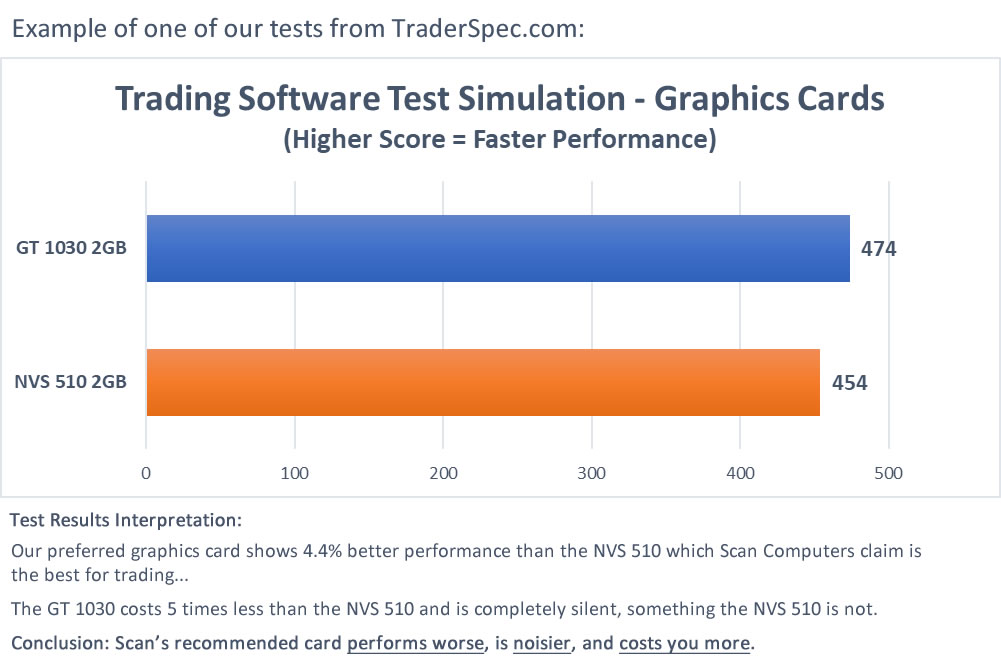
As the results highlight, our preferred GT 1030 is unquestionably the better choice of the two options displayed.
Reading their website and marketing materials you'd think that their machines were the best for trading, the truth is that all you are reading is marketing speak, they've not tested their systems properly, and because of this you'll end up paying more for a worse solution.
I have singled out just one of the competition but the same holds true for most of them, they do not specialise so they don't know the exact requirements of trading software workloads.
All they have done is thought, 'what other types of computers could we sell?', they search around and come up with some ideas, trading computers, CAD computers, photo editing computers, etc…
They then put together a page on their website claiming to be experts at each of those areas, throw in a few technical terms such as 'high frequency trading' or 'forex trading computer' and then start marketing themselves as specialists.
Due to this lack of expertise they either guess at the requirements or, something we have caught at least four different companies doing, copy our machines specifications.
I'm not saying the PC's they build are no good, I'm simply saying that you probably won't get something that is specifically designed and optimised for the task of trading.
There will be no added software that specifically helps you set up your trading software and charts, and if you do have a problem they will have no real knowledge of any specific trading platforms so will not be able to provide any in-depth level of support.
Occasionally a competitor might sell a computer that on the face of it looks like a similar spec to one of ours at a slightly lower price, if you dig down into it though many of the things they charge extra for are included with our computers.
I've seen things like 'Windows Optimisation' charged as an extra at £40, we do that for free. How about 'silenced cooling fans' charged at £30 - £50, again we do that for no extra cost.
Want your new machine built in just 4 – 5 working days? Something we do as standard and don't charge you for is an extra £70 at one online retailer and a massive £300 at another! Pretty unbelievable I know but completely true!
The main point is that aside from one or two US based companies, nobody else in the UK specialises in trading computers, despite what they may claim, they list them along with every other type of computer they can think of in an effort to add some extra sales to their bottom line.
Professional Traders Selling Computers
Whilst searching online you may also find the professional and highly successful traders who, for some reason, are selling computers over the internet.
I've got to be honest here, this always makes me smile when I see this. If they are successful traders why would they feel the need to enter the crowded, and very low margin world of selling computer equipment online?
That's always my first thought.
Have they got enough time in their day (and the technical knowledge) to offer support to their customers alongside trading?
Are they going to be able to help you on a Sunday morning when a Windows update breaks your computer?
Are they going to know that the reason your screens have gone black is because of a faulty graphics driver???
Builders often use vans but you wouldn't think to buy a new van from a builder, you'd go to a van dealer who could offer you a range of vans and had servicing and warranty packages for them.
Traders obviously spend a lot of time using their computers but that doesn't necessarily mean that they are the best people to sell and support them.
Online Forums - Who Is Actually Giving You That Advice?
As a trader you might be a member of or have browsed through some of the online trading message boards and forums, these are places where traders can get together online and discuss trading strategies or anything else trading related.
I know these can be valuable resources for traders, I've heard many good comments from our customers about some of them.
I have also seen many wildly uninformed comments at times when it comes to talking about computers.
The problem is that with google and the fact that nothing on the Internet is ever deleted, some of these plainly wrong opinions can find their way in front of people who are not in a position to know whether the advice is right or wrong.
Take this for example:
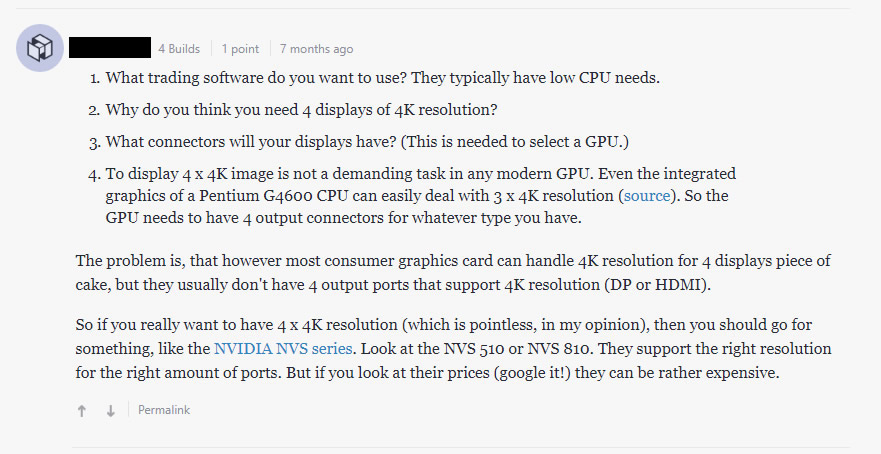
It's a response to a post whereby someone is asking advice on a computer build for a new trading system they are looking to put together themselves.
This answer is just plain wrong.
The guy answering has obviously never attempted to run four 4K resolutions screens, because if they had then they would know that this is actually a really difficult thing for a graphics card to do.
Contrary to what they claim, most consumer graphics cards would never be able to handle this.
The NVS 510 he recommends struggles to run two of them, I know because I've tried it, I'd bet a lot of money that he hasn't…
Not all advice in forums like this is bad, but the point is that it might be, and you have no way of knowing.
You've got to ask yourself, who is giving me this advice and is it trustworthy?
Even if advice is given with the best of intentions, just because someone trades successfully on a particular computer setup doesn't necessarily mean that what they have is the best in terms of performance or value.
The likelihood is that they've never actually tried anything different.
It's like me saying that because I take the kids to school in an Audi Q5 then that's what you should buy to take your kids to school.
Yes you could do that, but there's a whole range of other options out there which might be more suitable for you, all with different price tags.
Save Money, Build Your Own Computer, The Trading PC Market is a Scam!
I've also seen more than a few messages over the years similar to this.
The honest response to this is that there is some truth in what they say.
There are companies who slap a trading computer label on a system and then attempt to sell it at an inflated price.
Buying the components and building a system yourself is also likely to save you a little bit of money over paying for a pre-built computer.
It comes down to how much you value your time.
Let's say you decide to build your own system, its likely that you will spend a number of hours researching the right parts, let's conservatively say this will take 4 hours.
Then you've got the physical assembly of the system, again, let us conservatively estimate this at 2 - 3 hours.
Now you have the operating system installation and configuration, another couple of hours work.
If everything goes perfectly well with no problems then your 8 – 9 hours work will probably save you somewhere in the order of £200 off the cost of a pre-built system. Maybe more, maybe less, but that's the ballpark we are talking about.
8 hours for £200 works out to be £25 per hour, could your time be better spent?
Now let's assume you build the system, power it on and it doesn't work. You've immediately added on at least another 2 - 3 hours work trying to figure out the problem.
If you have a faulty component then there is more time wasted returning it and waiting for a replacement. Maybe you have to spend extra time researching the fault, you could easily end up doubling the amount of time required to put your build together, not to mention the stress of it all.
You're now working for around £10 - £12 per hour.
Eventually you get finished, the system is up and running and you are happily trading away, life is good.
Then one morning you power on and all your screens are blank. Who are you going to turn to for advice?
How many hours or days of trading are you going to lose because you have a machine with no support, nobody to turn to for help, and no idea whether your problem is down to the hardware or software.
It's a bad situation to put yourself into.
Sure, you need to be careful that you don't pay over the odds for a new computer, but you also need to factor in the cost of your time and effort, and then the potential cost of down time and support issues.
In an Ideal World...
Like I mentioned at the start, researching and purchasing a new computer for trading can be a real nightmare, but what if it wasn't...
Imagine if you found somewhere that specialised in working with traders like you, understood your needs and requirements, and could recommend some suitable options tailored just to fit your trading needs.
Somewhere you weren't bombarded with hundreds of different component choices, a place that you're not expected to know the difference between different RAM speeds or motherboards.
You'd be able to see the computers online, have the options explained in plain English, so that you can understand (and not guess) at how they would impact your trading workflow on a day to day basis.
If you need screens or a multi-screen stand you know that these were available, in-stock and are 100% compatible with your new computer.
A few days after making your choice your new system arrives, everything you need to get up and running in one easy and convenient delivery.
Connecting your screens is simple, all the cables you need are provided along with a guide to getting you up and running.
Powering on your PC, it boots up straight into Windows, which is fully updated with all the latest security updates and patches, and is ready to use straight out of the box.
You jump straight on to the Internet via the inbuilt wifi card and are accessing your trading platform within a few minutes of switching on the computer.
You open a chart and move it easily to one of the extra screens, a second chart is opened and placed somewhere else, within a few minutes you're seeing everything you need to see, all at the same time, ensuring you never miss an opportunity again.
The silent working environment offered by your new computer allows you the peace you need to contemplate your strategy and achieve your goals, that is until a breaking news report on interest rates sends the markets into a frenzy.
But your computer doesn't flinch.
Charts keep updating smoothly, your mouse continues to track across them normally, and when you decide to make your move, your ticket opens instantly ready for your input.
Doesn't that sound great? Like a dream almost.
Common Customer Questions
Let me address some of the questions we frequently get asked by potential new customers:
"I'm not sure if I can justify spending £2,000 on a computer setup when I'm not making much money from trading yet"
I think there are two aspects to consider here.
First off, a new trading computer doesn't have to cost £2,000+, our Trader PC starts at £895 + VAT and will run four screens and most trading apps like MetaTrader 4, NinjaTrader, TradeStation, Sierra Charts or many web based platforms really well.
Sure, we have more expensive options, and if you're looking for the absolute best possible performance levels from your PC then we can help you out, but that doesn't mean that you have to spend that kind of money.
It's also worth pointing out that our systems can grow with you. You don't need to start out with six screens, you could go with 2 or 3 initially with a view to increasing to more screens later, if that's what you want.
The second aspect to consider is would you make more money from trading with a better computer setup?
If a slow computer is costing you real money on a daily basis then perhaps an investment in something fit for purpose is going to be worth it.
Likewise, if you've ever missed a price movement because you were looking at the wrong chart at the wrong time, then maybe having an extra couple of screens is going to pay for itself quicker than you might think.
"I don't want to buy a computer that is going to be out of date next year"
I hear this a lot and it tends to come from people who have been burned by buying a computer from somewhere like PC World.
They have picked something that whilst still being pricey looked at the time like a good deal, but turned out to be slow and unable to be upgraded 6 months down the line.
There are some simple steps to ensure that a computer you buy now will stay fast over the long term, this comes down to initial component selection and how you look after the machine's software.
We build all of our machines in this way, and provide ongoing help and support to ensure they remain like this.
I still get regular emails from customers who bought machines 5 or 6 years ago that are still going strong, and nobody has ever complained that one of our systems wasn't up to the job required of it.
"If I buy a new computer and there is a problem with it who is going to help me?"
This is something that some people really worry about whilst others don't even consider it.
Our philosophy is that one customer with an issue is a major business problem for us, the last thing we want is someone taking to social media or an internet forum complaining that their trading computer from Multiple Monitors isn't working.
We therefore have a range of ways to help our customers out if they encounter a problem, even if it's not a problem of our making.
The first step is always the telephone and email support, this can solve most of the initial setup queries any many other problems that can arise.
Moving on from this we have software which lets us access your machine remotely (with your permission of course), this can help with problem solving and also to show you how certain things can be setup if required.
Finally, if the worst does happen and you suffer some kind of hardware failure, we have onsite cover in place which means we can often get an engineer out to your computer, in your own home or office, to replace parts and get you back up and running.
No need to send your computer back to us or spend time taking it to a local repair shop.
"I'm nervous about spending all this money on the Internet with a company I've never actually met before"
Even though the Internet has now been around a while and online shopping is pretty mainstream now, let's face it, there are still dodgy companies and characters around so you do have to be careful.
What I tend to find is that if there is one thing that people are good at online it is complaining, especially if they feel like they have been ripped off or scammed.
As I mentioned before, we have been operating this business online for over 15 years now and I'm really proud of the fact that you will not find any stories about us being dishonest in any way.
There are no stories because it has never happened, and never will.
The second thing to consider is that all credit card payments are covered by your card providers if you do ever encounter problems with online purchases.
Another good tip is to look at the review sites like TrustPilot, filter the reviews to look at the 1 or 2 star ones, these will help give you a sense of issues with the companies you are thinking of purchasing from and how they deal with problems.
The Trading Computer Solution You've Been Searching For
You're here because you are interested in learning more about trading computers, perhaps you are looking to order something today, maybe it's just something your considering for the future, either way, if you've made it this far then I can tell you have more than a passing interest in the subject.
I've spoken a lot about how confusing it can be to search for a new trading computer online, how everyone seems to have a different opinion, or how different companies all claim that their systems are the best.
The truth is that it is confusing, I've spoken to hundreds of different types of traders over the years, some who trade full time, some who are looking at starting to trade, others who manage a team of traders, and despite the differences in requirements, budgets, and knowledge, a few things always remain the same.
Our customers generally want to be confident that what they are buying is capable of handling their workload, they want to make sure they are not paying over the odds or being 'ripped off', they want something that's both easy to get started with and easy to use over the long term, and finally, they want to know that someone is available to help them if they run into a problem.
This is exactly what we provide.
I'd now like to put forward our two dedicated trading computer systems, the Trader PC and the Trader Pro PC.
The Trader PC
Our Trader PC has been developed to meet the needs of new traders looking to purchase their first trading computer, or the more experienced trader who focusses on using platforms like MT4 / 5, TradeStation, NinjaTrader, or any of the web based platforms like Trading View and IG Index.
The standard specification is based directly off the test result insights we learned from putting together our TraderSpec.com hardware tests.
The testing we carried out wasn't to highlight the strengths of our computers, they directly informed the design of the Trader and our Trader Pro PC's.
In its standard spec you can connect 4 digital high resolution monitors (up to 5K) and any trading platforms like those mentioned above will feel highly responsive.
There are upgrades available if you are looking for a bit more performance, and you can expand the monitor support right up to 10 screen capable.
The Trader PC has been our best selling computer since its introduction and our latest updates to it will ensure it continues to remain very popular with our customers.
The Trader Pro PC
The Trader Pro PC is our brand new high performance trading computer, it’s a step up over the Trader PC in most every department and is perfect for traders looking to run multiple trading and charting platforms and software.
A standard spec Trader Pro will probably be the fastest and most capable computer you have ever owned, they are highly responsive and capable of handling almost any workload you would ever throw at it.
Going back to our hardware tests, we found that the Intel 14th generation and the newer Intel Core Ultra processors were the fastest options for trading software, outperforming Intel Xeon, all older generation Intel processors, HEDT, and the older AMD chips by some margin despite often costing far less.
All of these processor options are readily available on our Trader Pro PC with star ratings showing the exact differences in performance levels between them all.
We have customers running platforms like NinjaTrader, TradeStation, Bloomberg, eSignal, IG Index, Interactive Brokers, ProRealTime and other sometimes customised solutions very successfully on Trader Pro PCs and have never had anyone tell us that it couldn't cope.
In terms of screens the Trader Pro PC will run up to four 5K screens by default, with options to support up to 12 monitors available if you need it.
The Benefits of a Trading Computer from Multiple Monitors:
Despite the difference in performance and cost between the Trader and Trader Pro PC's there are many benefits to you as a trader which remain then same across both systems, read on to learn exactly how your trading will benefit from one of our trading computers.
Computer specifications perfect for powering your trading software, built with components that are PROVEN to impact trading performance levels.
We know traders, since 2008 roughly 80% of our sales have been to traders so it made sense for us to tailor our products to this market.
Initially we spoke with traders, understood their requirements (responsive machines, reliable performance, quiet operation, etc) and this led to the launch of our Trader PC which proved a popular choice for traders.
What we learned though was that not all traders were the same.
We had some customers who were running hedge funds, using software like TradeStation, running large excel spreadsheets, with custom built market analysis software, whilst others just wanted to run MetaTrader 4 and not much else.
This led us to start testing various hardware configurations to discover exactly what the best computer setup for these different types of workloads was.
We publish the results of these hardware tests online for anyone to see and use at our sister website TraderSpec.com, something nobody else in this industry does.
This testing directly led to the continued revisions of the Trader PC and to the introduction of the more powerful Trader Pro system.
The point is that we do not guess at this like some others do. We know which system is best suited for each type of trader based on the trading software and platforms that they use.
We don't try and force the most expensive options on you and often talk customers out of certain upgrades, for example very few people actually need 128GB or 64GB of RAM, 32GB or even 16GB is often more than enough for the vast majority of scenarios.
Likewise, I've lost count of the number of times I've talked someone out of buying an i9 processor, instead proposing a setup that works out hundreds of pounds cheaper and will offer exactly the same performance for their trading workload.
Easy to understand customisation options that let you see the impact each will make to your systems performance without requiring you to become a computer expert.
Another discovery learnt from spending time talking to traders was that many had no idea about computer components.
Confronted with a typical computer customisation page found on many online retailers led to confusion and frustration and then eventually, guessing at the options.
Do I need an i7? Is 16GB enough RAM or do I need 32GB?
With this in mind we redesigned our product pages to clearly show the performance impact you would get from switching one component to another.
These are the star ratings on our computer product pages, which are based on the actual test results published across on TraderSpec.com.
Again, this is something nobody else selling trading computers bothers to do, we want you to have the confidence that you are buying the right machine for your specific needs.
Graphics setups that are fit for purpose, allowing you to connect as many screens as you want, instead of high-end gaming or professional class cards that add noise, cost, and heat for no performance benefit at all.
As I've said, we know traders, but even before we knew traders, we knew about multi-screen graphics setups, just look at our company name!
It still surprises me how many people who seem knowledgeable about computers in general still have wildly inaccurate ideas of what is required to run a multi-monitor setup.
Even some supposedly big computer retailers offer pretty ridiculous graphics card setups in their 'trading computers'.
We have a long and in-depth graphics card test over on TraderSpec.com if you are interested, however the key takeaway is that for trading software, you will often not get any benefit at all from running either a high-end gaming graphics card or an expensive 'professional class' card.
In-fact, we found that some professional class cards used by one of or competitors, ones that cost 5 times the amount of the card we use in our Trader PC, performed worse in virtually every test we put it through and only matched the performance in the other tests.
Some platforms do require more graphics horsepower though, want to run Bloomberg with 50+ live charts across 6 or more screens? You are going to need cards that can handle that workload, but that doesn't mean a £900 gaming card.
Why do some other companies recommend these more expensive graphics setups then? There are only two reasons that I can see:
1. They don't have any experience with multi-screen systems so they use 'powerful' or 'professional class' cards in an effort to try and guarantee performance levels.
Or
2. They want to sell you more expensive equipment to pad out their margins and attempt to justify this by saying things like a professional class card is required which in some cases is simply not true.
Either of those should be enough to start some alarm bells ringing.
You will see that our graphics options are simple and are based on how many screens you want to run. You don't need to decide between different cards and options, just choose how many screens you want to connect to your machine and we will take care of the setup in the most optimal way.
Some setups require different motherboards to support them, again this is nothing you need to worry about, the cost of changes to the PC build are built into the upgrade cost of the graphics options.
Trading computers that run virtually silent allowing you to focus on your trading without distraction.
Personally I love a quiet working environment so having a computer that doesn't disturb me is a must. I've also spoken to a number of customers over the years who feel the same.
It is a core requirement of all our computers that they run quiet, really quiet.
We achieve this through component selection, low noise power supplies, CPU coolers and case fans help, and the many of our graphics setups use passively cooled cards which are completely silent.
Pretty much all high-end gaming cards, and most 'professional class' graphics cards have noisy cooling fans on them, there are also a lot of CPU coolers and cases with noisy fans on them which we avoid.
One way some try to reduce noise levels on a computer is to pad out the case interior with noise insulating materials, these do block noise, but they also tend to trap in heat which is a bad idea, excessive heat buildup can be a direct cause of component failure and system instability.
Our careful selection of ultra low noise parts avoids the need for excessive noise insulation and leads to a near silent computer that still retains great airflow and cooling, that's the best option for a stable and long-life computer.
Bundles including a trading PC, screens, multi-monitor stand and all the cables you need to get instantly up and running in one super simple order, saving you time, money, and stress.
If you are new to trading then it can be difficult to source not only a computer for trading, but also the screens and a stand to hold them.
With lots of different types of monitor connections, cables and graphics adapters to contend with, ensuring that everything you are buying is compatible can become a real headache.
This is where our bundles come into play.
A bundle includes your choice of computer, any of our multi-screen stands, your choice of monitor along with cables, free upgrades and discounts:
- A high performance multi-screen trading computer configured to your exact requirements
- Your choice of multi-screen Synergy Stand
- Your choice of monitor type and size
- ALL the required graphics adapters to get your screens connected
- FREE desktop speakers and wireless network card (WORTH £60!)
- FREE 3 meter long video cables for each screen (WORTH £15 per set!)
- FREE delivery (UK Mainland)
- Quick 4 - 5 working day turnaround as standard
- Up to £100 bundle discount (automatically applied)
Bundles are prepared for you and dispatched together in one convenient delivery, providing you with everything needed to get up and running quickly and easily.
We think they are the perfect stress-free choice for new traders or anyone looking to add a complete setup to an existing office / trading environment.
Introducing Display Fusion, software that helps you layout your trading charts and programs across multiple screens with ease. Save and restore your chart positions with one click so you don't waste time constantly re-setting them up.
Display Fusion is what makes a good multi-monitor computer great, it is a collection of tools that lets you have precise control over all of your screens and the programs you run on them.
Windows will support multiple screens without any additional software, but the controls are limited and it has some issues which can quickly become annoying.
For example, there is no way to tell Windows on which screen it should open a new program or window, this leads to them almost appearing randomly on any of your screens.
This is fine for one screen, but if you have four or more screens of programs open then playing hunt the window quickly becomes tedious.
The Windows taskbar doesn't work as well as it could and there is little support if you want to position more than one program or chart on the same screen, apart from manually resizing everything every time you open it.
Display Fusion solves all of this and adds a whole lot more.
You can control the taskbar on each screen independently, pinning different programs to different screens and exerting control over exactly what you see on each taskbar at the bottom of each monitor.
You can also setup screen dividers, with this you can divide any of the screens up into different regions, when you then move a program, window or chart into a region it will fill that region only.
Want to display six currency charts on one screen? divide it into 6 regions and then simply drag the charts into position quickly and easily, no manual window resizing required.
Going further you can even setup rules so that whenever you open a specific window or chart it automatically opens in a specific screen or even region. Imagine being able to open all of your charts from multiple websites or trading platforms and have them instantly and automatically jump into position across any of your screens.
They say a picture is worth a 1000 words, well here is a short video showing you how Display Fusion can help turn your computer into an important assistant on your trading journey.
Display Fusion allows you full control of your trading computer:
- Setup screen dividers on any of your screens, exactly as you want
- Pin program icons, shortcuts and web links to your Windows taskbars
- Create rules which determine exactly where your programs and charts open
- Save the position of every open window and then restore them into position any time with one click
- Create keyboard shortcuts to move windows and enable / disable screen dividers
- Setup multi-screen wallpaper settings
- Save and restore desktop icon locations with one click
Not only is Display Fusion pre-installed and configured on every computer we sell, but it is supplied with a lifetime license and is actively maintained and developed by professional set of developers.
All Multiple Monitors customers also gain access to our video series on using and configuring Display Fusion to get the most out of it.
Windows 11 pre-installed and configured to run straight out of the box. No junk software or pre-installed programs that you don't want or need, just a clean, optimised, responsive, and fully up to date system that's ready to trade.
Love it or hate it, Windows 11 is now the operating system of choice for a trading computer. It is Microsoft's latest version of Windows and it works really well on modern computer hardware.
We still have customers running Windows 7, however reduced support for that operating system combined with its age, and the fact that it is technically end of life, mean that it is not a great choice for a reliable and stable computer any more.
All of our trading computers come with Windows 11 pre-installed, it is then brought fully up to date with all the latest patches and security fixes before we adjust some final settings to ensure it runs at optimum speeds at all times.
When your first power on your new trading PC it will boot straight into Windows, all your connected screens will instantly be detected and (once you connect to the Internet) you can begin downloading your trading software or opening your trading websites.
There's no long setup process, just instant speed and responsiveness straight out of the box.
Apart from Display Fusion we add no extra software on to the machine at all, this is because you don't need it.
One of the quickest ways to ruin a computers performance is to load it up with lots of unnecessary software, free trials of antivirus suites or internet security software simply take resources away from your systems performance.
Windows has its own inbuilt internet security and antivirus tools which are more than adequate for the vast majority of users, and if you do want to put something else on there then you can do so at your leisure.
Basically, if you want an ultra-fast and responsive computer then keep it clean and lean, all of our machines are shipped this way which ensures the best performance levels possible right out of the box.
A computer professionally assembled by an experienced technician and thoroughly tested before dispatch to ensure peak performance and system longevity for you.
When assembling a computer there is usually two ways to get it up and running, there's a quick way and the right way.
Take RAM for example, when installing two RAM sticks into a computer with four free RAM slots you have six different ways you could install them.
One of those six combinations offers the optimal performance levels due to the way in which the computer can interface with the RAM, the other five setups will still technically work, just not as fast.
Did you know this? Anyone looking to put together a performance computer should know this however I've seen many builds where this hasn't been done.
On a similar point, the positioning of case and CPU cooling fans affects how air flows through a computer and can directly lead to increases or decreases in component temperatures when your computer is in use.
Excessive heat build up is one of the main causes of component instability and failure, not something you want when relying on your computer for trading.
Once a system is built it needs testing, a computer with multiple graphics cards and more than one RAM stick will often let you install Windows and seem okay even if it is not.
The only way to ensure everything is fully operational is to actually try and use each component, we have testing software which does this very job, it simulates an intensive workload on the CPU, memory, hard drives and graphics cards to see how they respond.
If you look into the typical lifespan of electrical components you find that if something is going to fail then it will generally fail very early into its lifespan, for this reason we put every machine we build through a 32 hour stress test.
It's a pain having machines sat around on test for this length of time, but it is also one of our main advantages, this extensive testing routine massively reduces the number of problems encountered by our customers once they receive their new computers.
Do other retailers test their machines before they reach customers? A rep for a testing suite once told me that Dell do a 20 minute test on their system builds, when our tests find issues it is often 5 – 6 hours into a routine, something that would be missed on a shorter test cycle and only discovered by you when your computer starts crashing.
One last thing to mention is that when we test machines we test each graphics card and monitor output, we can do this because we have large monitor arrays setup ready for testing purposes, if you're buying off a standard PC retailer they will not be setup to effectively test multi-screen PCs in this manner and will most likely skip it.
Lifetime remote assistance and email support for ongoing help and advice combined with onsite technical support for any major hardware failures.
Computers are great until they go wrong, and then they can quickly become a nightmare.
Despite our use of quality components and extensive testing, the truth is that we, nor anybody else, can guarantee that all the components inside your computer are going to last for any specific amount of time.
For traders in particular the loss of a computer system can become a costly and frustrating experience, so when something does go wrong our ethos is to get our customer back up and running as quickly as possible.
We can do this in a number of ways depending on the situation and the problem.
We offer an onsite support service provided by a specialist IT support company, we have also sent out replacement / loan machines to customers before ensuring they can keep on running whilst we fix their machine in our workshop.
On occasion we have even couriered out parts to customers directly and talked them through swapping them themselves.
As mentioned, our priority is the speed of getting you back up and running, if we think a specific scenario calls for a particular resolution then we will work with you to get you the fastest possible fix.
Often though many issues are not actually hardware failures at all, instead it's the software that creates the fault.
We recently had a number of customers affected by a faulty graphics driver which Windows forced on to their machines via Windows Update, this manifested itself in all of the screens going black, even on a reboot.
The fault with the driver was identified by us roughly 2 hours after the first report reached us, we then put instructions together so that customers could resolve the situation in just a few quick and easy steps, and then published this on our site so we could point any other affected customers directly to it.
We regularly use remote access software to jump on to customers machines remotely to fix issues or take a look at problems directly and are on hand to talk customers through things via email or on the phone if required.
We do not use call centres, when you contact our support you speak with the people who actually built your system leading to a quicker resolution time for you.
Lifetime exclusive access to our technical support email service which we use to proactively alert you to issues which may affect your computer, and provide ongoing performance hints and tips.
Being pro-active with your machine and employing some sensible best practices can save you a lot of frustration and downtime.
It's often the case that backups of data and settings are not thought of until it is too late, or that frustration of always having to repeat the same process of setting up your charts or screens could have been solved by doing something slightly differently.
In an effort to share some of our knowledge and improve your computer experience we have an ongoing computer support email service which is free to all of our trading computer customers.
In it we share best practices, hints and tips on topics including backups, system settings, getting the most from Display Fusion, and other related software guides.
We can also use this service to pro-actively warn you of issues such as bad Windows updates before they cause you a problem.
Access to this email service is an exclusive benefit and free of charge for our customers for the lifetime of your PC.
Lifetime exclusive access to our ever-growing technical support video vault which includes videos on system setup, support, backups, computer features, trading software setups and computer optimisation tips.
Going hand in hand with our email support service we have also built up a range of technical support videos which guide you on topics from getting your machine setup the way you want it, to carrying out backups and even completely re-installing your operating system.
These are our own in-house videos tailored specifically for our customers needs and we have had great feedback on them.
I personally believe that a great trading computer is about more than just the components, it's about the whole experience of using the computer.
I want you to be delighted with your system, for it to become an integral part of your trading, something that makes your life easier.
I strongly believe that our ongoing customer support is the best there is, we take every step possible to ensure you receive a top performing and reliable machine, we then work to help you get the best from your equipment, no matter what your trading style or requirements, and if the worst happens we do our best to get you back up and running as quickly as possible.
Our lifetime remote access, email and phone support, combined with lifetime access to our technical support emails and video vault show our commitment to our customers and is unmatched by any of our competitors.
Risk Free Purchase With a Money Back Guarantee
Our primary company goal is to have happy customers. Happy customers mean that we continue to build a great reputation in the trading industry leading to plenty of referrals and repeat business.
The last thing we want is to have people unhappy with our service or their new computer purchase.
This is why we offer a full 30-day money back guarantee on all of our computers, this includes all PCs whether you have customised them or not.
I have personally spoken with other computer retailers who always question why we do this? the truth is that I am so confident that our machines are a great match for our customers that I like to back it up with a great guarantee.
To be completely honest it is extremely rare for us to refund a purchase, the odd time it happens is usually when somebody has mis-ordered or had a change in circumstance.
Since day one of being in business (back in 2008) we have never had to refund anybody because the machine was faulty or that the computer wasn't up to the job, this is something I am really proud of.
You're In Great Company
Many of our customers are the individual trader looking for a system for their home office but we have also supplied a lot of larger trading companies over the years as well, here is a small sample of some of our trading customers:






Making Good Decisions and Managing Risk
If you're a trader who is frustrated with your computer setup, or are new to trading and want to be certain that you make the right choice when buying a new computer then I genuinely believe there is no better place for you to be than here.
Trading successfully is difficult, there are lots of factors that affect whether you will be successful or not, part of that is about making good decisions and managing risk.
Risk management is more than just about strategic trades and stop losses, if your computer is slow or keeps crashing then you directly risk losing money because of this every single day.
Likewise, if you can't see everything you need to see because you don't have enough room to layout your charts then you risk missing opportunities to trade, it becomes harder to implement your strategy.
Some of the most successful traders I have spoken with over the years understand this, they realise that buying a computer that is fit for purpose, that allows them to see the entire market, that will respond instantly to their commands, that helps them trade instead of hindering it, is the only sensible choice.
Sure, you might be able to save £50 or £100 on a computer with a seemingly similar spec from a cheap online retailer, or maybe even a little bit more if you attempt to self-build your PC, but they know that this relatively small saving will not even begin to cover the frustration that may come with along with that decision.
When you are waiting weeks for it to be delivered, then it turns up faulty, or you can't connect the screens because you don't have the right adapters, or the time wasted every day re-setting up your charts, or the downtime you have because something goes wrong and you can't get hold of any support.
It's just not worth it.
If you are going to spend £800, £1200, or £2000 on a computer setup for trading anyway then why not buy something that has specifically been designed, built, and tested for this very task?
A computer that comes ready to trade straight out of the box, supplied with everything you need to get instantly up and running, complete with software designed to make your trading easier to manage.
Our computers are not particularly expensive, we come in lower cost than Falcon or Digital Tigers even before you take into account their shipping costs and lead times, but we are not at the bottom end of the market either, and you don't want us to be.
Cheap computers mean that corners are cut with the build, testing is not carried out properly, and support is usually non-existent, basically you're buying a collection of parts which have been bolted together as quickly as possible.
What we are is great value, our computers are perfectly spec'd for trading, assembled by experts, thoroughly tested, and configured to give you the best experience possible whilst trading.
We also offer fantastic aftersales service, have on-site technical support packages and provide ongoing pro-active help and support in the form of our lifetime email alert service, lifetime access to a video vault, and genuine lifetime access to remote, email and telephone support for your computer.
The question you need to ask is not 'should I buy my trading computer from Multiple Monitors?'.
The question should be 'how much is it costing me NOT to invest in a new trading computer from Multiple Monitors?'.
Buy Your New Trading Computer
Select your trading computer below to view, customise and then order your perfect trading partner:

Trading Computers
& Multi Screen Bundle Deals
Computer and multi-monitor array bundles, includes your trading PC, multi-monitor stand, screens and all the required cables / adapters to get everything up and running.
Bundle Prices Start From: £1,055.00
View & Customise Your Perfect Trading BundleIf you need any further help or advice simply get in touch
0330 223 66 55
sales@multiplemonitors.co.uk
Myself or a member of our team would be happy to help.
Thanks for your time in reading this message.
Darren Atkinson
Founder, Multiple Monitors.

